Displaying both VAT-inclusive and VAT-exclusive prices is a crucial feature for Shopify stores selling to customers across different tax zones, especially in regions like Europe where VAT (Value Added Tax) is applied.
By showing both prices, you provide transparency and ensure compliance with regional tax laws, helping customers understand the final price they’ll be paying. Using an app like Dual Price Display PRO – VAT makes it easy to implement this feature on your Shopify store. Here’s a step-by-step guide to displaying both VAT-inclusive and VAT-exclusive prices.
Why Display VAT-Inclusive and VAT-Exclusive Prices?
- Transparency: Displaying both prices makes it clear to customers what they are paying, whether VAT applies to them or not.
- Tax Compliance: In regions like the EU, it’s mandatory to show VAT-inclusive prices to consumers, while B2B customers may prefer VAT-exclusive pricing.
- Customer Experience: Showing both prices improves customer trust and reduces confusion, especially for international customers.
Step 1: Install the Dual Price Display PRO – VAT App
To start, install the Dual Price Display PRO – VAT app from the Shopify App Store. This app makes it easy to display both VAT-inclusive and VAT-exclusive prices automatically on your product pages, collection pages, and even in the cart.
- How to Install:
- Visit the Dual Price Display PRO – VAT app page.
- Click “Add app” and follow the prompts to integrate it with your Shopify store.
Step 2: Configure VAT Rates
After installing the app, the next step is to configure the correct VAT rates for your store based on the regions you sell to.
2.1 Set VAT Rate
Set your VAT rates in the app’s settings based on the country or region where VAT applies. The most common VAT rates in the EU are 20%, but this may vary depending on the country.
- How to Set VAT Rates:
- Go to the app’s settings within your Shopify admin dashboard.
- Select the countries or regions where VAT applies, and input the correct VAT percentage.
2.2 Apply to Specific Products or Collections
You can choose to apply VAT settings to all products or specific collections, ensuring flexibility for stores that sell both VAT-applicable and non-applicable items.
Step 3: Customize the Display
Once VAT rates are set, you can customize how the prices are displayed on your storefront. You can choose how and where VAT-inclusive and VAT-exclusive prices appear, including product pages, collections, and even in the cart.
3.1 Choose Price Display Format
In the app, you can choose different formats for displaying the prices. For example, you might display:
- Price Excl. VAT: £100.00
- Price Incl. VAT: £120.00 (20% VAT included)
This ensures that customers see both prices clearly and know how much they will pay depending on their tax status.
3.2 Customize Styling
The app also allows you to style the VAT-inclusive and VAT-exclusive prices according to your store’s design, helping it blend seamlessly with your theme.
Step 4: Dynamic Display Based on Customer Location
For stores that cater to both B2B and B2C customers across different regions, dynamic pricing is a must. Dual Price Display PRO – VAT automatically adjusts the displayed price based on the customer’s location.
4.1 Location-Based Display
The app uses the customer’s IP address or their billing address at checkout to dynamically show the correct VAT-inclusive or VAT-exclusive price. This means that:
- EU-based B2C customers see VAT-inclusive prices by default.
- International or B2B customers outside the EU see VAT-exclusive prices.
Step 5: Test the Setup
After configuring the app, it’s important to test your store to ensure everything is working as expected.
5.1 Test as a Customer
Visit your store from different locations (or use a VPN) to simulate how different customers see the prices. Make sure:
- EU-based customers see VAT-inclusive prices.
- Non-EU or VAT-exempt customers see VAT-exclusive prices.
5.2 Check Cart and Checkout Pages
Ensure that the correct prices are displayed in the cart and throughout the checkout process, showing VAT amounts where necessary.
Conclusion
Displaying VAT-inclusive and VAT-exclusive prices in your Shopify store is essential for transparency, compliance, and improving customer experience. By using the Dual Price Display PRO – VAT app, you can automate this process and ensure that the correct prices are shown to each customer based on their location. This not only simplifies the shopping experience but also helps your business adhere to tax regulations.
For more information, explore the app’s features here.


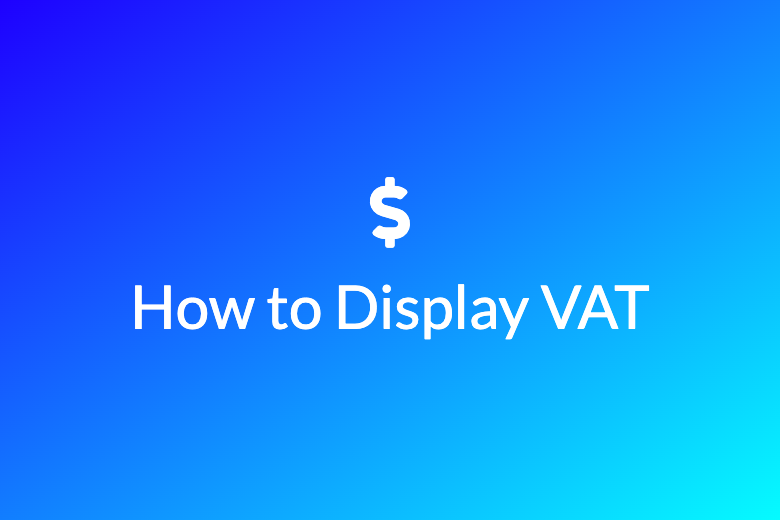
Leave a Reply